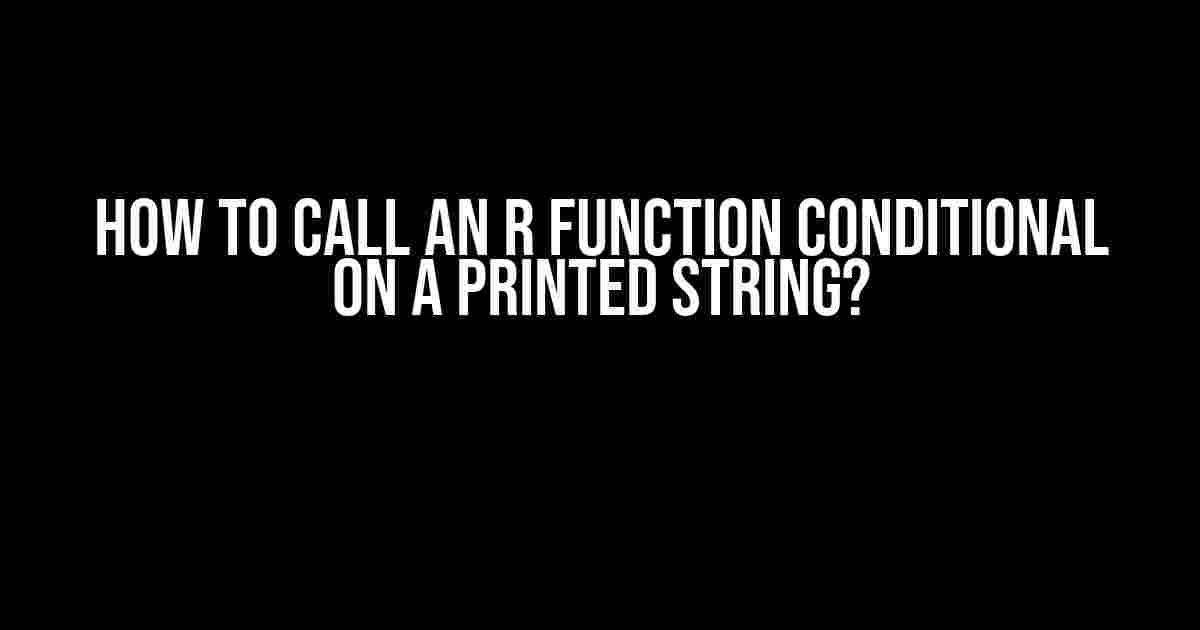Ah, the eternal conundrum of R enthusiasts everywhere: how to call an R function conditional on a printed string. It’s a problem that has plagued many a data scientist, statistician, and analyst. But fear not, dear reader, for today we shall embark on a journey to unravel the mysteries of this enigmatic task. By the end of this article, you shall be equipped with the knowledge to call an R function conditional on a printed string like a pro!
What’s the Big Deal About Printed Strings?
Before we dive into the solution, let’s take a step back and examine the problem. Why do we want to call an R function conditional on a printed string in the first place? Well, my friend, it’s because printed strings can hold valuable information that we want to act upon. Consider a scenario where you’re working with a complex data set, and you need to perform different operations based on a specific condition. You could hardcode the different scenarios, but that’s not very elegant or scalable. Instead, you can use printed strings to dynamically determine which function to call.
The Problem with Printed Strings
The main issue with printed strings is that they are, well, strings. They don’t contain any executable code, so we can’t simply use them as function calls. But what if we could convert those strings into actual function calls? That’s exactly what we’re going to do.
The Solution: Using the get() Function
The get() function in R is a powerful tool that allows us to retrieve an object by its name as a string. Yes, you read that right – by its name as a string! This means we can take a printed string and use it to call an R function dynamically.
# Define a function
hello_world <- function() {
print("Hello, World!")
}
# Create a string with the function name
func_name <- "hello_world"
# Use get() to call the function
get(func_name)()
In the example above, we define a simple function hello_world() that prints "Hello, World!" to the console. We then create a string func_name with the value "hello_world". Finally, we use the get() function to retrieve the hello_world() function object and call it using the () operator.
But What About Conditional Execution?
Now that we've learned how to use get() to call a function dynamically, let's add a conditional twist to the mix. Suppose we want to call different functions based on a specific condition. We can use an if-else statement to achieve this.
# Define two functions
hello_world <- function() {
print("Hello, World!")
}
goodbye_world <- function() {
print("Goodbye, World!")
}
# Create a string with the function name
func_name <- if (TRUE) "hello_world" else "goodbye_world"
# Use get() to call the function
get(func_name)()
In this example, we define two functions: hello_world() and goodbye_world(). We then create a conditional statement that assigns the value "hello_world" or "goodbye_world" to the func_name string based on a boolean condition. Finally, we use get() to call the selected function.
Real-World Applications
Now that we've learned the basics of calling an R function conditional on a printed string, let's explore some real-world applications:
- Data Preprocessing**: Imagine you have a data set with different types of variables (e.g., numeric, categorical, datetime). You can use printed strings to call different preprocessing functions based on the variable type.
- Model Selection**: Suppose you're working on a machine learning project and want to use different algorithms based on the characteristics of your data. You can use printed strings to call different model functions dynamically.
- Reporting**: You can use printed strings to generate reports with dynamic content. For example, you can create a report that includes different charts or tables based on user input.
Common Pitfalls and Troubleshooting
While the get() function is a powerful tool, it's not without its pitfalls. Here are some common issues to watch out for:
| Pitfall | Solution |
|---|---|
| Namespace conflicts | Use the :: operator to specify the namespace, e.g., package::function(). |
| Function not found | Check that the function exists in the current scope and that the string matches the function name exactly. |
| Argument passing | Use the do.call() function to pass arguments to the dynamically called function. |
Conclusion
And there you have it, folks! We've successfully learned how to call an R function conditional on a printed string using the get() function. This powerful technique can be applied to a wide range of scenarios, from data preprocessing to model selection and reporting. Remember to keep an eye out for common pitfalls and to use the :: operator to specify namespaces when necessary. Happy coding!
Further Reading
If you're interested in learning more about advanced R programming, I recommend checking out the following resources:
- Advanced R by Hadley Wickham
- rlang: A Grammar of Data Manipulation
- RStatistics: The R Tutorials
Thanks for reading, and I hope to see you in the next article!
Frequently Asked Question
R functions can be pretty handy, but what if you want to call one only if a certain string is printed? Sounds like a puzzle, right? Don't worry, we've got the answers for you!
How do I capture the printed string in R to use as a condition?
You can use the `capture.output()` function in R, which captures the output of an R expression as a character vector. For example, `capture.output(your_expression)` will store the printed string in a variable that you can then use as a condition to call your R function.
What if I want to call the R function only if the printed string contains a specific keyword?
No problem! You can use the `grep()` function to search for the keyword in the captured output. For instance, `if(grepl("keyword", captured_output)) { your_function() }` will call the R function only if the keyword is found in the printed string.
How do I deal with potential errors or warnings when calling the R function conditionally?
You can wrap your R function call in a `tryCatch()` block to handle any errors or warnings that might occur. For example, `tryCatch(expr = your_function(), error = function(e) print("Error occurred!"))` will catch any errors and print a custom error message.
Can I use this approach with any type of R function, including those that return values or plots?
Yes, you can! This approach is flexible and works with most types of R functions, including those that return values, plots, or even interact with external systems. Just make sure to adapt the logic to fit your specific use case.
What if I need to call multiple R functions conditionally based on different printed strings?
You can use a series of `if` statements or a `switch()` function to call different R functions based on the printed string. For example, `if(captured_output == "string1") { func1() } else if(captured_output == "string2") { func2() }` will call different functions based on the output.